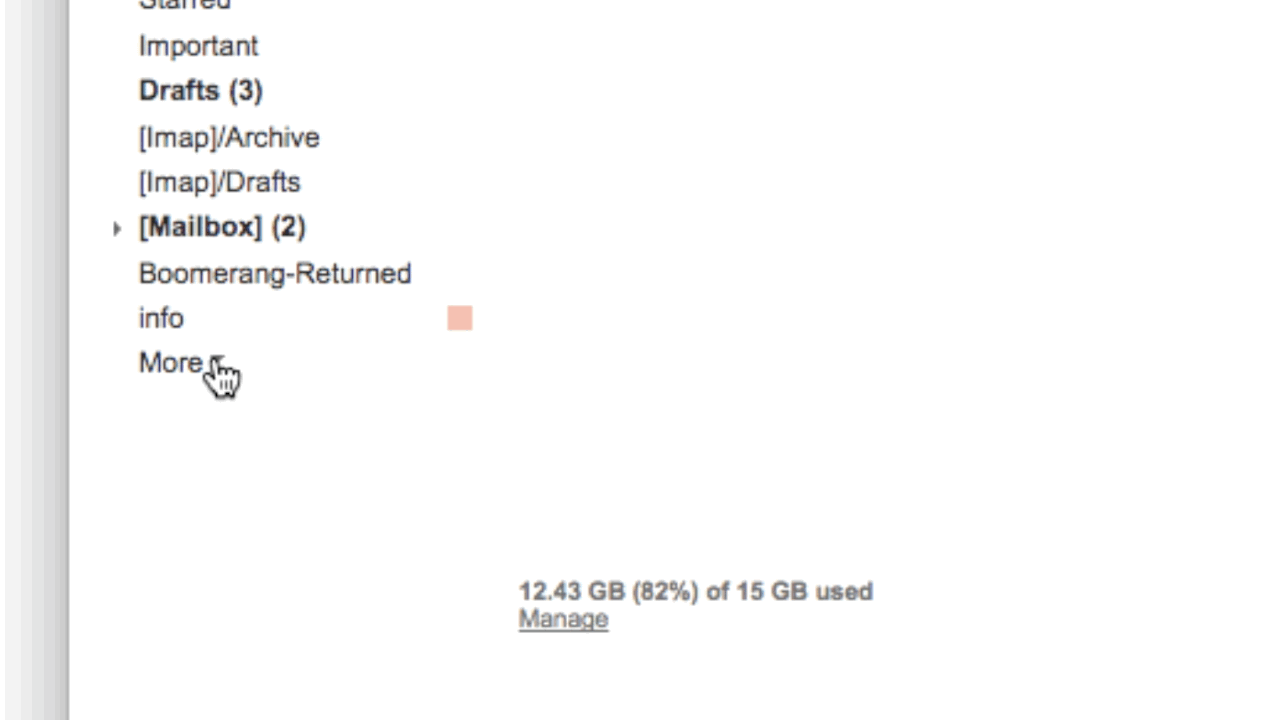Looking for more or unique pics for your IWB presentation? Find transparent images:
#edtech pic.twitter.com/zq5nDCcXKa
— Benjamin Nason (@Ratkacher) April 30, 2015
Thursday, April 30, 2015
Looking For More or Unique Imagery For Your IWB Presentation?
Sometimes the SMART Notebook galleries do not quite have what we are looking for as far as imagery to go along with our lesson or to create some contextual connections to the content. In Google Search find imagery that is transparent. Transparent images have a transparent background on the image, eliminating the "square" around your image when you import it into your presentation.
Host Student Videos on Your Classroom Website
Just to piggy-back my last post regarding Google Sites, you can use your classroom website to host your student video products. For school systems like ours, we are not allow to publish student work to YouTube. We can, however, upload our student videos to Google Drive.
From Google Sites, we can pull from the videos we store in our Google Drive and host them on the classroom website for others to view.
Keep in mind: our school building Principals have to approve any publishing of video or digital content online to the public for student safety. Let your Principal know about your interests.
From Google Sites, we can pull from the videos we store in our Google Drive and host them on the classroom website for others to view.
Keep in mind: our school building Principals have to approve any publishing of video or digital content online to the public for student safety. Let your Principal know about your interests.
Classroom Website
Establishing a classroom website is a great way to publish and share student work and content with other students as well as parents. You can also empower your students by having them create their own webpage on your classroom site. One easy way to make this happen is by using Google Sites.
We, SAD1, are a GAFE (Google Apps for Education) school. So, we have access to many of Google's apps. Every user has the ability to utilize Google Sites and create your own website FREE. There are hundreds of video tutorials on YouTube that can help you learn the ropes and build a simple website to host your classroom publications and digital content.
I personally have worked with Google Sites extensively. And have found them very easy to use and learn. As far as web design goes, Google Sites may appear to be limited on how flashy it can look, however today's web design is all about simplicity and minimalism. Look at Google's design practices.
According to Marzano Research, using a classroom website is a great way to celebrate success (element 3 of the Teaching Framework Learning Map)
If you have any questions or would like for me to help guide you in to creating your own classroom website, please feel free to contact me.
We, SAD1, are a GAFE (Google Apps for Education) school. So, we have access to many of Google's apps. Every user has the ability to utilize Google Sites and create your own website FREE. There are hundreds of video tutorials on YouTube that can help you learn the ropes and build a simple website to host your classroom publications and digital content.
I personally have worked with Google Sites extensively. And have found them very easy to use and learn. As far as web design goes, Google Sites may appear to be limited on how flashy it can look, however today's web design is all about simplicity and minimalism. Look at Google's design practices.
According to Marzano Research, using a classroom website is a great way to celebrate success (element 3 of the Teaching Framework Learning Map)
If you have any questions or would like for me to help guide you in to creating your own classroom website, please feel free to contact me.
Wednesday, April 29, 2015
Celebrating Success
Want to find an opportunity to celebrate success?
Utilize your Moodle course or Google Classroom
Excerpt From: Sonny Magana & Robert J. Marzano. “Enhancing the Art & Science of Teaching With Technology.” iBooks. https://itun.es/us/SuDCU.l
SMART Response "Clickers"
A great way to get formative assessment is utilizing on-the-spot quizzing or surveying software and products. If you have iPads for the classroom services like Socrative and Kahoot work really well between teacher and students. However, if you lack a 1to1 device like an iPad, another useful product is the SMART Response handheld devices. Students can easily and quickly respond to formative assessment by entering their answers or text via a handheld device. SAD1 has about 8 or 9 cases that are readily available for classroom to use.
When introducing a new learning goal, have your students paraphrase the new goal in their own words to get some feedback on your students' understanding of the goal's purpose (Marzano, pg 75). These, also, work very well with on-the-spot questions. The software is integrated with SMART's Notebook software, where you receive the results and are able to visually collect data with a pie chart or bar graph. Preparing in advance, you can assign each student an ID which will allow you to track student progress.
If you are interested in using these, or just doing a trial run, let me know and I would love to stop by and help you get set up for this.
When introducing a new learning goal, have your students paraphrase the new goal in their own words to get some feedback on your students' understanding of the goal's purpose (Marzano, pg 75). These, also, work very well with on-the-spot questions. The software is integrated with SMART's Notebook software, where you receive the results and are able to visually collect data with a pie chart or bar graph. Preparing in advance, you can assign each student an ID which will allow you to track student progress.
If you are interested in using these, or just doing a trial run, let me know and I would love to stop by and help you get set up for this.
Magaña, Sonny, and Robert J. Marzano. "Communicating Learning Goals, Tracking Student Progress, and Celebrating Success." Enhancing the Art & Science of Teaching with Technology. Bloomington, IN: Marzano Research Laboratory, 2014. 75. Print.
Tuesday, April 28, 2015
How to Search Gmail and Drive
Great tutorial! Had to feature this!
Monday, April 27, 2015
Google Gooru
If you have not already, I highly recommend Google Gooru as a valuable resource for learning to make the most of your Google Apps - Gmail, Drive, Calendar, etc. I subscribe to their newsletter and I am always finding useful, relevant tutorials and helps.
Here is an article they posted today that I found very useful.
4 Things You Can Do Right Now To Create A Perfectly Organized Google Drive
Check them out today.
Here is an article they posted today that I found very useful.
4 Things You Can Do Right Now To Create A Perfectly Organized Google Drive
Check them out today.
Friday, April 17, 2015
#EdTech: Clearly Articulating Learning Goals
Utilizing your Moodle course or creating a Google Site are just two ways you can keep your students ahead with clearly articulating learning goals.
Excerpt From: Sonny Magana & Robert J. Marzano. “Enhancing the Art & Science of Teaching With Technology.” iBooks. https://itun.es/us/SuDCU.l
Excerpt From: Sonny Magana & Robert J. Marzano. “Enhancing the Art & Science of Teaching With Technology.” iBooks. https://itun.es/us/SuDCU.l
Wednesday, April 15, 2015
Technology vs Technology Integration
Excerpt From: Sonny Magana & Robert J. Marzano. “Enhancing the Art & Science of Teaching With Technology.” iBooks. https://itun.es/us/SuDCU.l
 |
Created using canva.com
Dr. Marzano and his team from this book took a look at both positive, negative and neutral views of whether technology is making an impact on learning or whether it is being used at a "trojan horse" for policy reform. I think this quote sums it all up; at least the second part of this.
This is Technology Integration.
Tuesday, April 14, 2015
Students Unable to Send Email?
I often have students coming to me with the problem of not being able to email out. Have you see this? Most of the time I soon discover that it is not the issue of being able to email out, but the students who come to me are trying to email attachments that are much greater than in size 25MB. Most email providers, like Gmail, can not email attachments any greater than 25MB.
A huge plus to having a 1to1 program at our schools is the ability to be able to create content other than a text document. Users can utilize their creativity and use video, photo, audio, animation and other products of content creation to demonstrate their learning. The problem that can happen is that this gorgeous content creation can get really heavy, size-wise - especially video. A multiple amount of photos in a document can drive the file's size well above 25MB, making it difficult to email to teachers.
What's the solution?
Every single user in our school district, grades 6-12, have a Google account, and along with that account they have unlimited storage in their Google Drive. Each student's Google Drive should be their go-to file cabinet or digital locker with which they initially store and share all of their content. Google Drive's sharing ability is the same as email. Once a student exports their project and uploads it to their Google Drive on their iPad (or another computer), they can share that created content to anyone. The recipient receives an email notifying them of the shared content awaiting their acceptance.
Teach your students to make their Google Drive their main place for storing their digital content, and their main place for sharing that digital content.
I hope that was helpful.
A huge plus to having a 1to1 program at our schools is the ability to be able to create content other than a text document. Users can utilize their creativity and use video, photo, audio, animation and other products of content creation to demonstrate their learning. The problem that can happen is that this gorgeous content creation can get really heavy, size-wise - especially video. A multiple amount of photos in a document can drive the file's size well above 25MB, making it difficult to email to teachers.
What's the solution?
Every single user in our school district, grades 6-12, have a Google account, and along with that account they have unlimited storage in their Google Drive. Each student's Google Drive should be their go-to file cabinet or digital locker with which they initially store and share all of their content. Google Drive's sharing ability is the same as email. Once a student exports their project and uploads it to their Google Drive on their iPad (or another computer), they can share that created content to anyone. The recipient receives an email notifying them of the shared content awaiting their acceptance.
Teach your students to make their Google Drive their main place for storing their digital content, and their main place for sharing that digital content.
I hope that was helpful.
Thursday, April 9, 2015
Friday, April 3, 2015
Thursday, April 2, 2015
Enhancing the Art & Science of Teaching With Technology
Excerpt From: Sonny Magana & Robert J. Marzano. “Enhancing the Art & Science of Teaching With Technology.” iBooks. https://itun.es/us/SuDCU.l
Enhancing the Art & Science of Teaching With Technology
Excerpt From: Sonny Magana & Robert J. Marzano. “Enhancing the Art & Science of Teaching With Technology.” iBooks. https://itun.es/us/SuDCU.l
Subscribe to:
Comments (Atom)